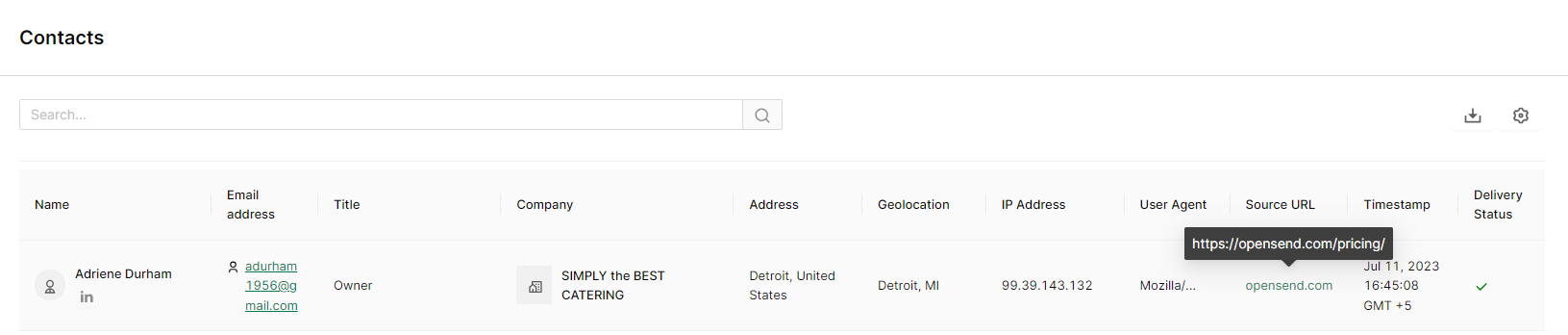How do I review a list of visitors identified by Opensend?
Using the Identities tab to review your website visitors, and customizing the columns in the report
Go to the Identities tab from the Opensend dashboard to review the identities resolved by Opensend
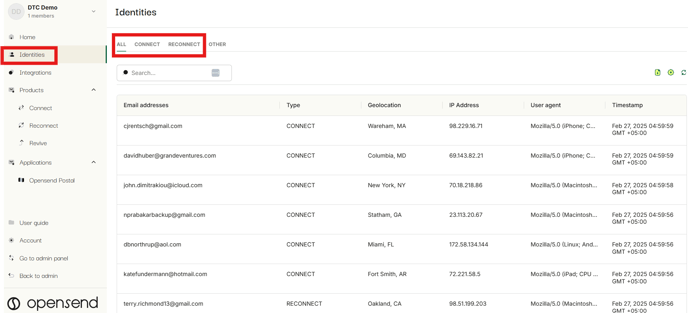
- All: Under the "All" tab, you can see all identities captured by Opensend.
-
Connect: This feature focuses on Identifying and converting your high-intent website visitors with Connect. All the newly identified visitors are mapped under the Connect tab.
-
Reconnect: This feature helps track and engage returning visitors who revisit the website on different devices or browsers. These returning visitors, once recognized, are mapped under the Reconnect section.
- Others: You can see all identities revived by Opensend Automatic Klaviyo Revive integration under the Others tab,
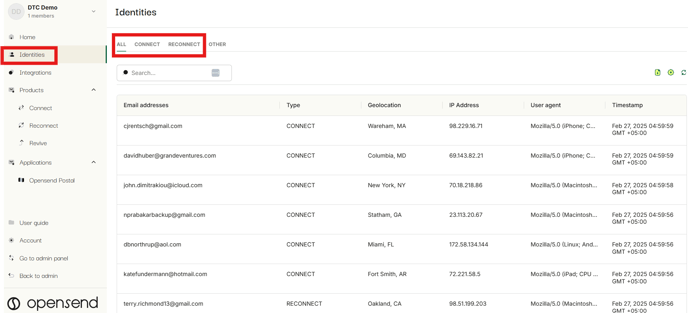
- In order to customize the columns displayed in the Identities report, click on the gear icon from top right and select/deselect the columns you want to show/hide.

- In order to see full source URL for a contact, hover with the mouse over the domain URL or click on the URL to open the page