How do I enable bulk offline delivery of contacts on Opensend?
Steps to enable bulk offline delivery:
- Go to the integrations tab on the Opensend Dashboard
- Click Main Connections
- Click Add Destination
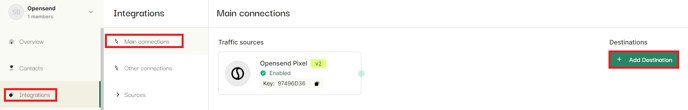
- Select Offline Delivery

- Add Name, Description, and Click Next

- Add the contact email where you need to receive the Notification about the delivery
- Select the Schedule of delivery. It can be Weekly or Daily
- Select all the fields from the field drop-down
- Click the Next button

- Select the Traffic sources from where you want to receive the data
- Click Create Connections

- Select the connections and Click Publish

- CSV file with contacts will be delivered to the provided email address and Bulk offline delivery section every day/week depending on your selection.