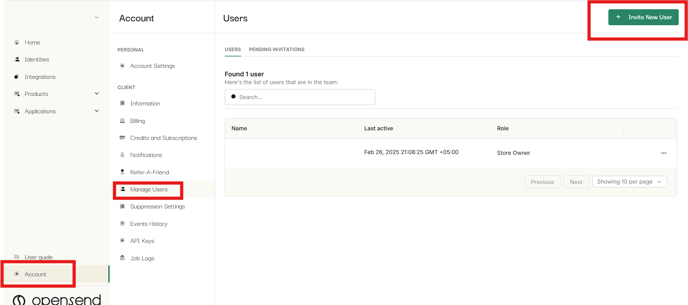Adding Team Members
- Go to the "Account" tab
- Click on “Manage Users”
- Click on “Invite New User” button (top right)
- Add the user email and select the role “Manager” or “Viewer”
- The manager can manage everything on the account including managing integrations, billing info, and adding new members
- Viewers will have permission to see everything (except billing) on dashboard same as manager does, but they won't have permission to change anything