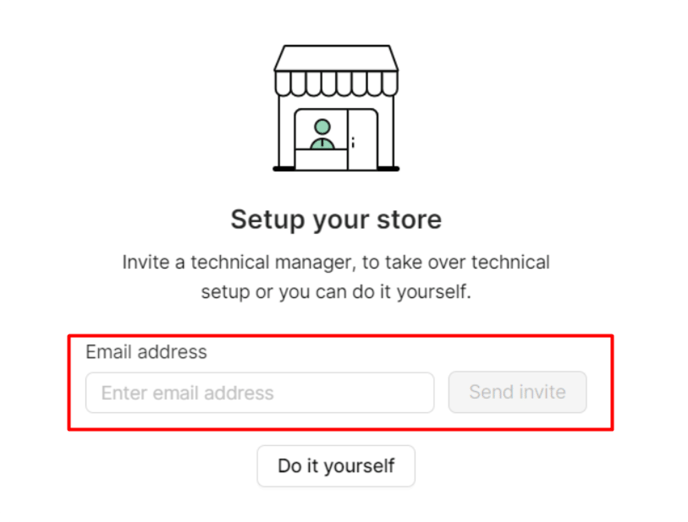Activating your Opensend account
1. Once you have received the welcome email from Opensend.com, go to that email and click on “Create a password to begin”
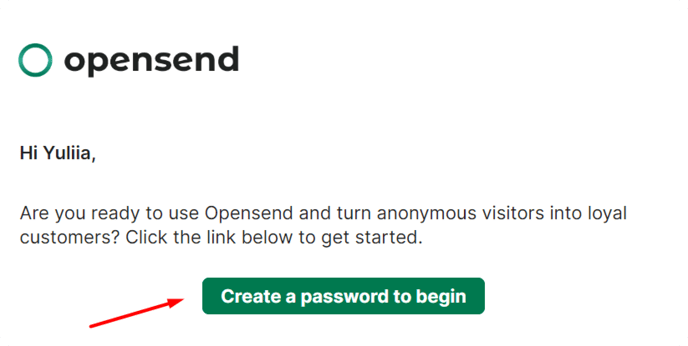
2. Set your password, click the checkboxes and finally press “Submit”
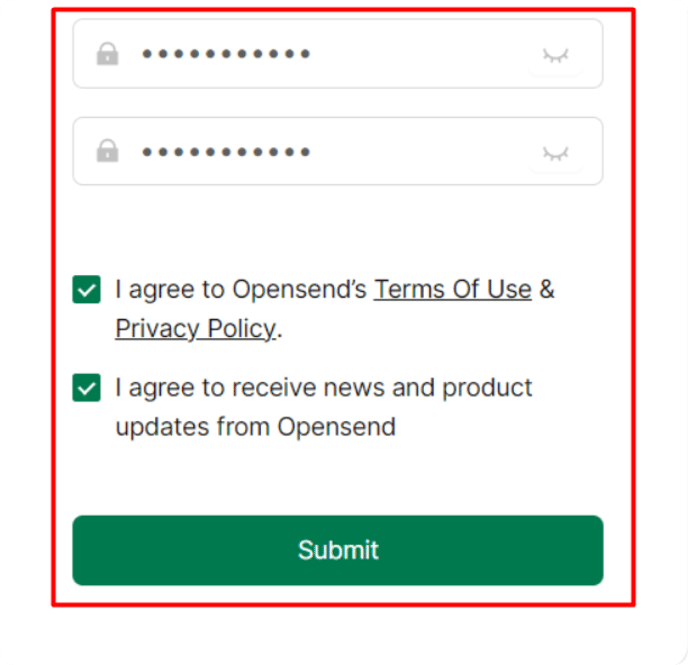
3. Click “Next”
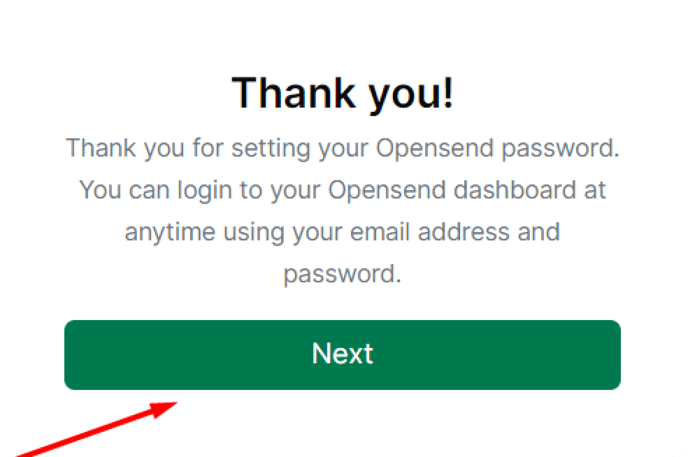
4. Add/Verify your account information and Press Next
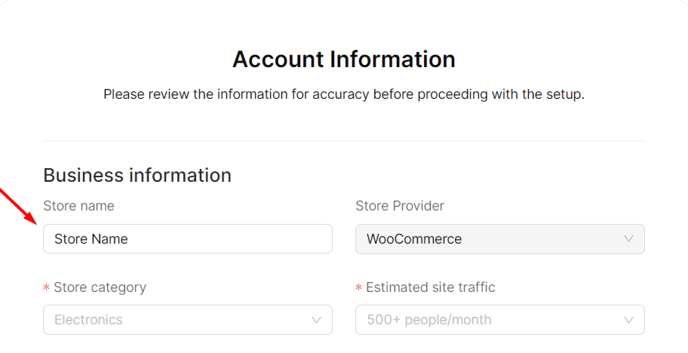
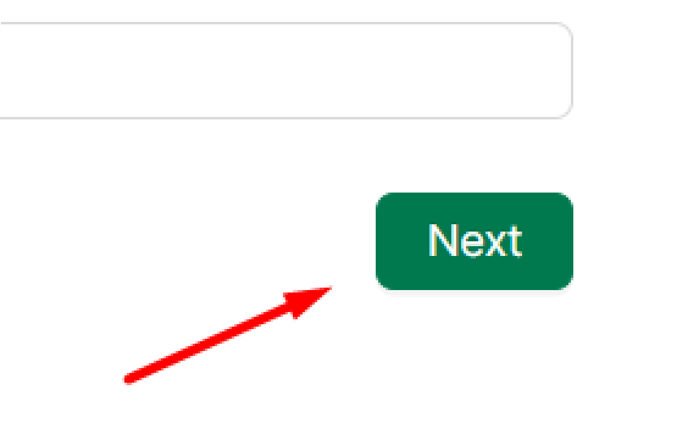
5. Select a plan and press “Next”
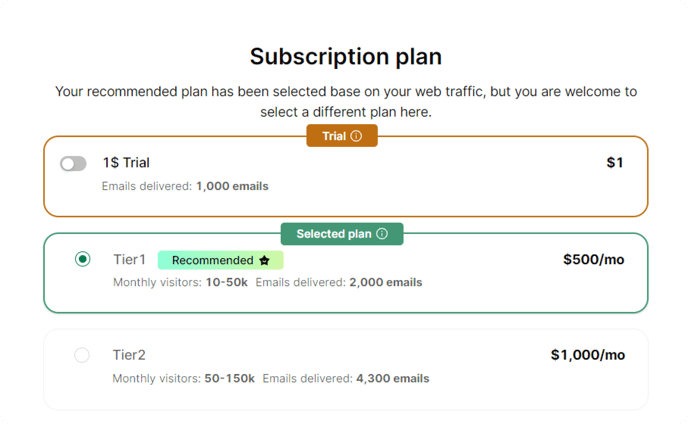
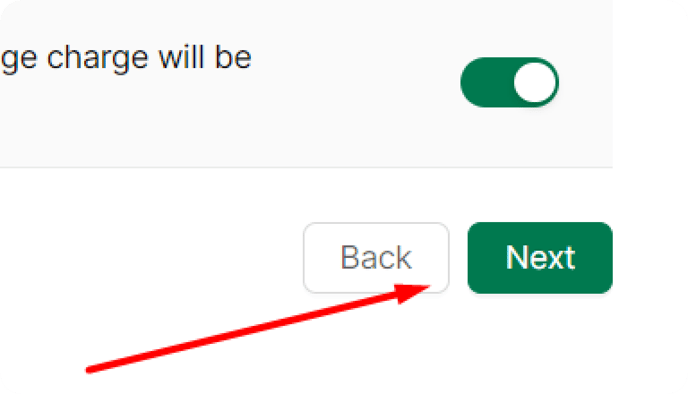
6. Read and scroll to bottom of Terms of use, click the checkbox and press “Accept”
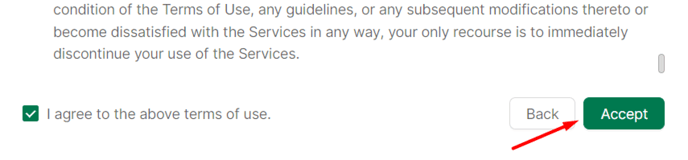
7. Verify your plan, add the credit card details and finally press “Pay now”
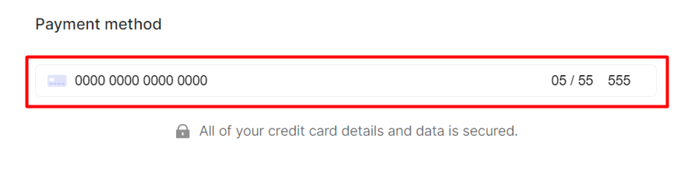
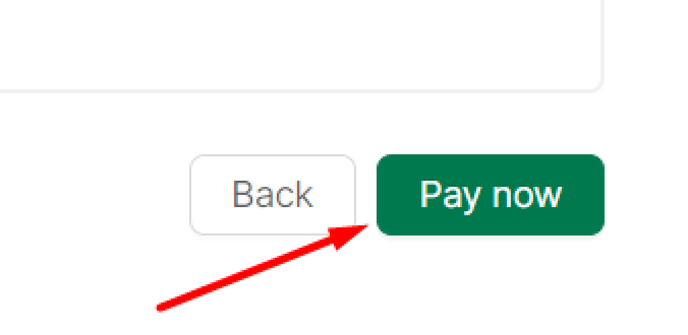
8. If you need to invite a team member for the technical setup you can send an invite at this setup or you can choose to do it from your end.